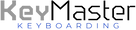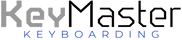Getting Started with your KeyMaster® Keyboard
You may have a few questions about how to best utilize your KeyMaster® Keyboard for touch type mastery. Let's get you going!
Do you plan to use the keyboard to develop your own keyboarding skills or as a classroom learning tool?
Firmware Update Required
If you have the 2.1 version of the keyboard (keyboard has blue indicator lights in the top right corner of the keyboard) a firmware update is available that will increase keyboard brightness an additional 25%. This update also eliminates the ability to turn off the lighting using Fn + Down arrow. The "Lights off" feature can still be accessed using the "Lights" key.
Learning Lights Mechanical Keyboard (2023+)

Original Learning Lights Keyboard (2021-2022)